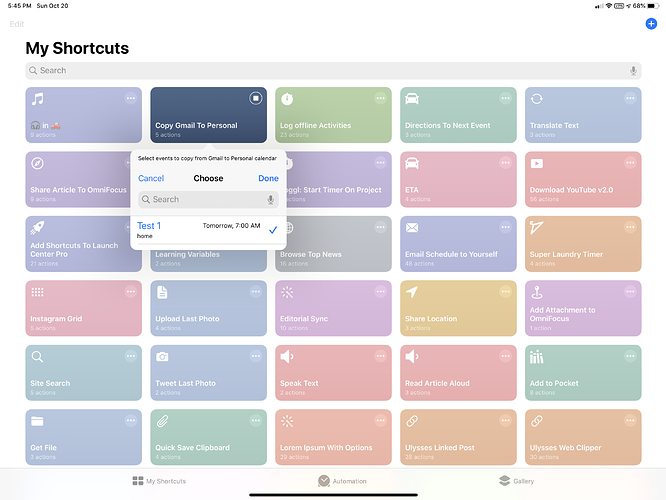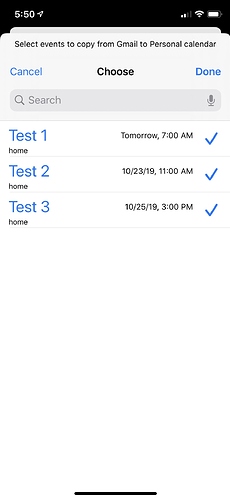I’m a newbie to shortcuts, so there maybe a simple answer to this but I could not find it.
One step in my shortcut is to Choose from a List (of Calendar Events). The List window that opens is too small to show more than the search bar and part of the first item in the list. Can I/do I need to specify a size for the list window? If it matters, the list is set to allow selection of multiple items and all items are initially selected.
Thanks!
Are you activating the shortcut from the app or from the home screen widget? I’ve found that long lists are truncated in the widget but not in the app.
Here is a screenshot from my iPad.
This does not happen on my iPhone.
I thought it might have to do with my settings on the iPad, but I cannot figure it out. Thanks.
It seems to be the same truncation whether I start the shortcut from the app or widget.
I believe this may be a bug–I was seeing the same thing in Shortcuts, but wasn’t prior to iOS 13.
I’ve just updated to 13.1.3 and the issue seems to have been fixed for me now! (It still could be bigger, but at least I can ‘scroll’ through it now.) 
1 Like
Agreed.
It’s still small on the iPad, but I can at least scroll through it now.
Thanks.