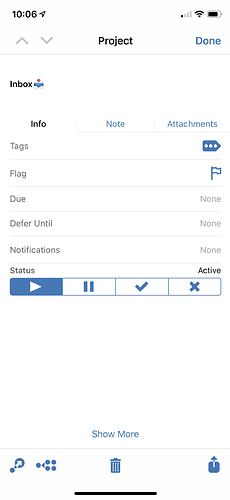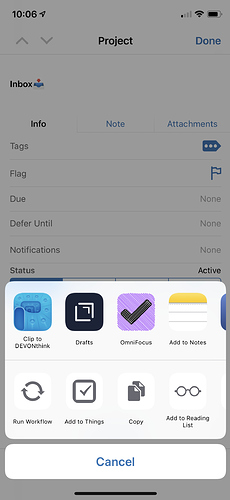For the life of me I can’t figure out how to do this. I have a workflow that does this in Editorial very well but can’t port it to Drafts 5. Any help?
Here you go,
I hope this helps…
You will need to open the project in OmniFocus. Click the share button. Click copy.
When you paste the text into a text editor it will look something like this.
omnifocus:///task/p_sXa7kyzii?name=Inbox%F0%9F%93%A5¶llel=true omnifocus:///task/p_sXa7kyzii
When you create the Drafts action you will want the URL to look like this.
omnifocus:///paste?target=/task/p_sXa7kyzii&content=[[draft]]
Replace
“p_sXa7k!yzii” with your specific information…
Have you tried @RosemaryOrchard ‘s taskpaper to Omnifocus action group?
https://actions.getdrafts.com/g/1F6
There is a link on the action group page to Rosemary’s blog tht goes into the actions in more detail.
It asks which project or folder you wish to create the task in.
Hope this helps.