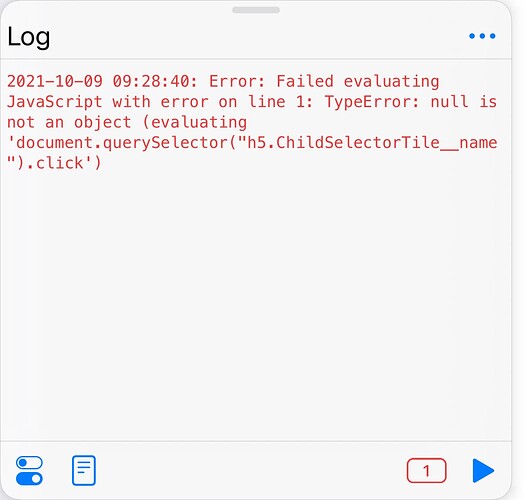I am trying to automate signing into a student pickup/dropoff webpage
I managed to get as far as loading the page, entering the pin and getting to where I select the student, but cannot get the next part where you click on the name (from inspection it looks like it its <h5 class="ChildSelectorTile__name">Student 1</h5>
problem is that the “link” only has a class…so I can’t seem to click on it, maybe its not loading all the way when I call evaluateJavaScript…I tried wrapping it in DomContentLoaded, but it seems to not find that element when I ask it to click…
another approach I tried too was that I noticed after I entered the pin (authenticated) and select the student’s name, the url changes to include the student number, but, calling loadURL on the second link takes me back to the authentication page…
I’m sure I’m missing something basic here…please help!
code of what I’ve done so far below - screenshots of the browser windows (drop-off and pickup appear after clicking on the student 1 name ( <h5 class="ChildSelectorTile__name">Student 1</h5>)
many thanks!!
Screen Shot 2021-10-09 at 2.16.04 AM|690x362
let url = "https://www.school.com/dd/HgqrwPCX78yViBi_-4gta?locale=en&school_id=123";
let url2 = "https://www.school.com/dd/HgqrwPCX78yViBi_-4gta?locale=en#/children/11111/classrooms/1111";
let wv = new WebView();
await wv.loadURL(url);
let js = 'var input = document.getElementById("pin"); input.value = "12345"; document.getElementsByName("commit")[0].click(); window.addEventListener("DOMContentLoaded", () => { document.querySelector(".h5 .ChildSelectorTile__name").click();});'
let runjs = await wv.evaluateJavaScript(js);
await wv.present();
Script.complete();