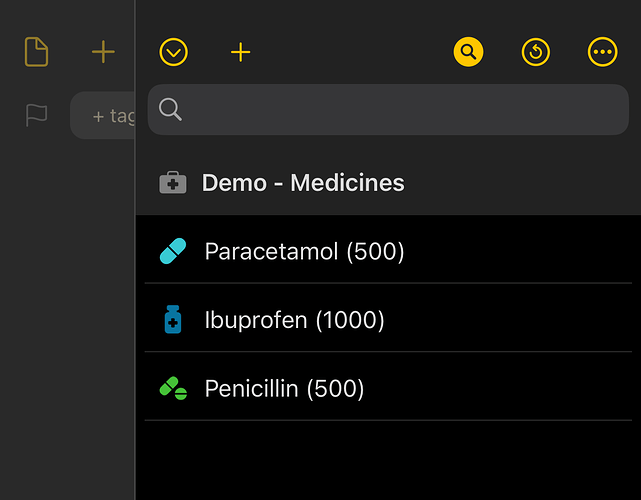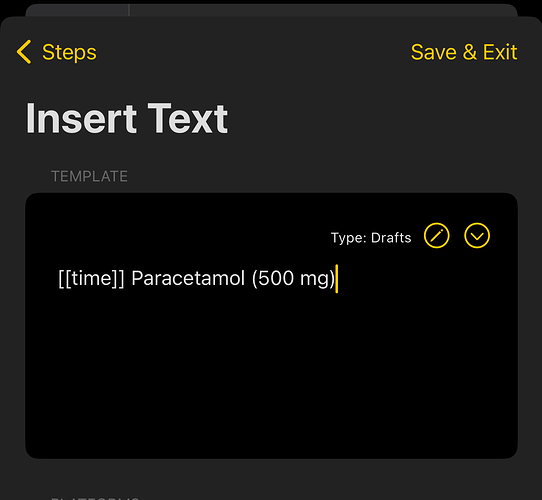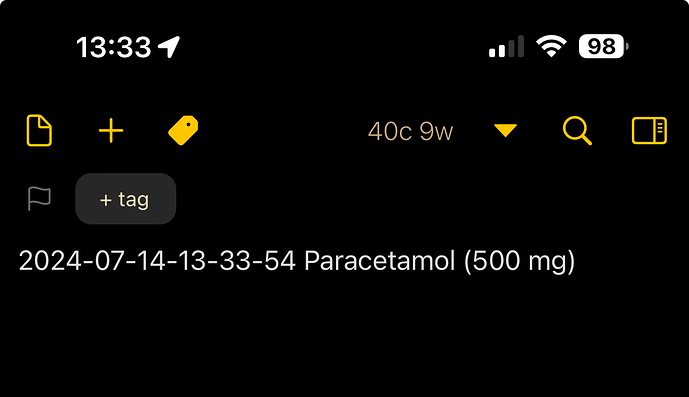Hi all. I want to create an action in drafts or a shortcut for iphone in which I can easily select the med(s) and add a date/time stamp so I know when to take the next dose.
I am NOT a programmer by any stretch of the imagination and am truly stumped on how to create this. I tried using ChatGPT but still couldn’t get it
Can anyone make some suggestions on how to go about this? I played on the Drafts site too but no feedback so far. Much appreciated! ![]()
It can be done but, are you aware that the Health app has a pretty good system to help you track your medications? I’ve been using it for more than a year and it works really well.
Yes, I started out there but what I’m looking for Is to be able to log one or more meds to know exactly when I should take the next one. Health has you either setting up a reminder “to log your 13:00 medications” or manually go into each one and log that way. Too slow
I found a Draft Action that supports what I want to do but I can’t figure out his to get it to apply the results.
Appreciate the reply and any assistance.
You posted this over on the Drafts forum a few days back tagging Matt who created the prompt action group(though he isn’t notably active on the forum any more so he may not reply) - but that is just a group to demo how it is used. It isn’t exactly a ready to go action. you have to build it into your own.
I understand you are not a programmer, but that set of actions is aimed at those who have at least some idea of how to do Drafts scripting.
So the place to start with that is learning a bit of JavaScript and poking around in other simpler actions to get to the point where you could use Matt’s advanced prompt. There have been lots of suggestions over the years on the Drafts forum as to how to go about doing that.
As an alternative, you may wish to start out with a simpler approach.
Create a Drafts action group with one action for each medication.
Each action contains one Insert Text action. You can use a template tag to insert the time stamp and text to specify the medication and amount.
The above example would look like this when inserted in a draft.
You can further set up various automations by using Drafts workspaces to load the action group, Drafts widgets to take you to it, or Shortcuts to automate any part of it.
There are other options to streamline things, but given how you have described your technical position, I think this approach will give you something you can immediately use, understand, an and maintain yourself. Then in time you can build up the supplementary knowledge required to apply more advanced techniques which could make things a little faster, but you can effectively build on this starting position.
Hope that helps.
Wow- that’s a pretty smart approach. Thank you! I will play around with that!