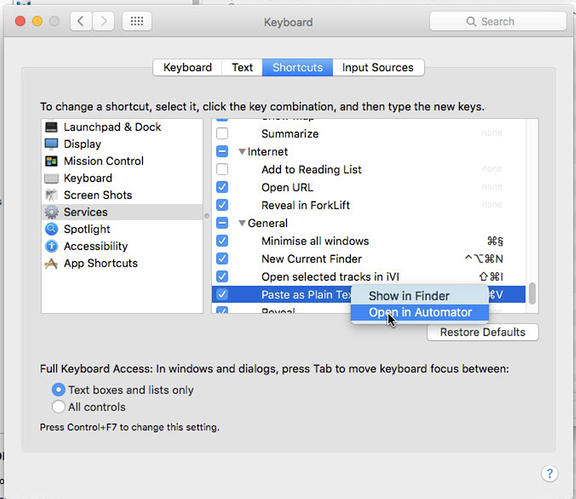I have a Keyboard Maestro macro that is essentially AppleScript against selected files in Finder.
I’d like to make it usable for people who don’t have Keyboard Maestro.
Is it feasible to run an AppleScript script for each selected file in Finder? Obviously the script would need to pick up the name of each selected file.
Automator has a “Get Selected Finder Items” and could be created as a service.
AppleScript droplets could also receive multiple files as another option.
1 Like
Thanks @sylumer!
I’m curious about a couple of “lifecycle” aspects:
- How to send such a thing to someone else.
- How I can edit such a service.
Other than that, this seems like a fruitful approach.
In terms of installation.
- How To: Install an OS X System Service
- Here’s a site with some sample droplets you can just directly download, place and use.
In terms of editing.
- For a service, if you go into the systems preferences fo services and right click on the service you can open it for editing.
- For Droplets I think you can just open it in Automator from the droplet file … but it has been a long time since I created one, and things may have moved on.
Here’s what the option to edit the service looks like.
1 Like