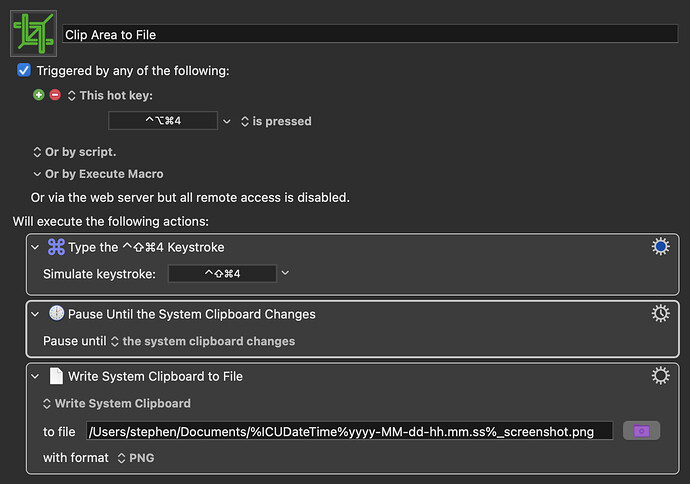So generally I use my screenshots for just taking temporary photos that I delete after a while without checking every photo. However, sometimes I wanna take a screenshot of something I wanna save for later even if it doesn’t have an immediate next action. For example I might see a website with a very nice layout or UX and wanna save a screenshot of it for later (not always websites. Might also be a nice ad on facebook etc so saving URL doesn’t always work).
My idea is to trigger a screenshot with keyboard maestro or similar (I also use alfred). I found how I can do a screenshot of the whole screen but generally I just wanna drag and size a small area to take a screenshot of. So I wanna find some way to trigger a area screenshot (similar to shift+cmd+4) and automatically save it in a folder (so hazel or similar can do its work).
Any idea how to this?