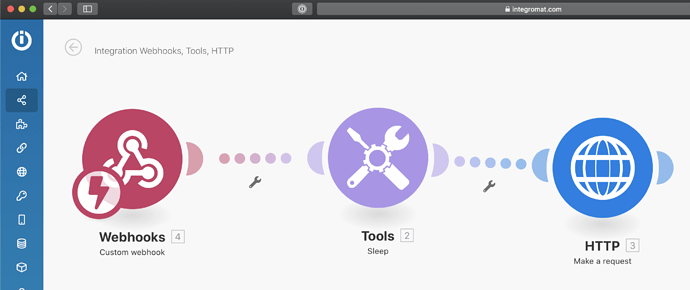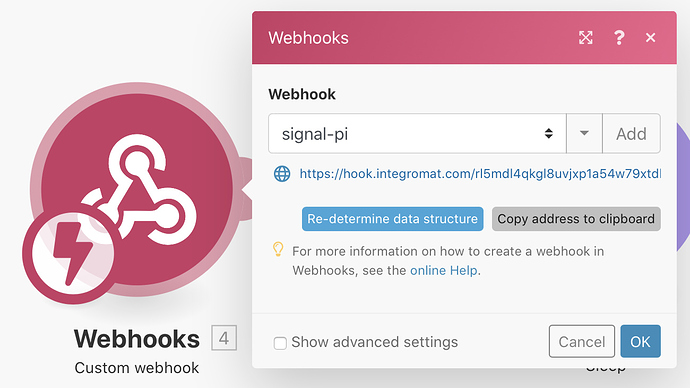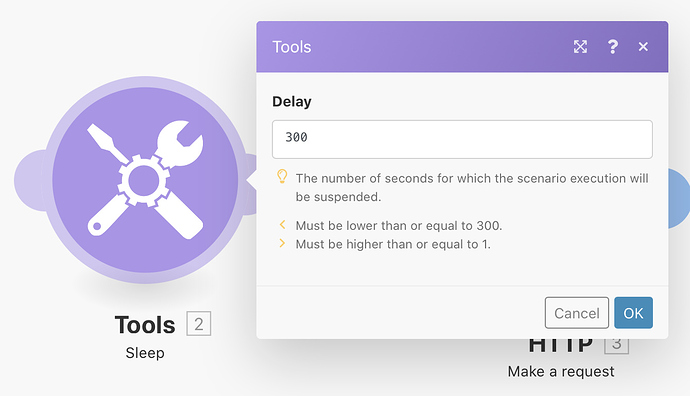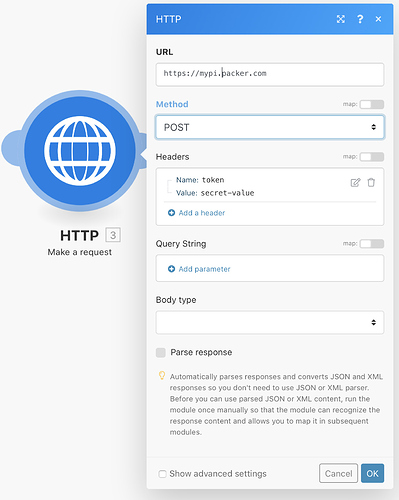It would need confirmation to run the shortcut, and after that it would need to be left to run. But there wasn’t anything I your original post about needing to be a zero touch background task.
I don’t think it does.
You haven’t actually said why the Pi would be down versus another machine also necessarily being down. Some people have machines located in a different room in the house, at a work location, or at a co-lo site. Therefore there is viability there.
I did also suggest the use of a web service on this one. After all, the cloud really just means someone else’s computer.
Let’s take Integromat as an accessible example web service.
I can create an Integromat scenario like this:
I can define a custom web hook that can be triggered by PushCut.
This in turn triggers a 5 minute sleep in the scenario. As it happens a longer period would require a different approach, but can be achieved by storing the trigger temporarily, and using a periodic time stamp check to see if a further action needs to be taken.
Finally, once the delay has completed, a URL post to the Pi could be made.
Hope that helps.