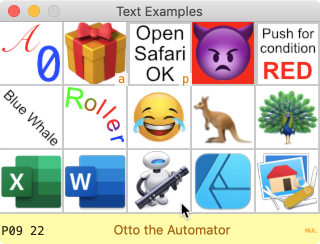I would like to make people aware of a Mac app that I have written. It is available for free and essentially allows you to create a virtual Elgato Stream Deck as a window on your monitor. The user creates in a window a grid of “buttons” that invoke Keyboard Maestro scripts. The application is called KM_GridPalettes.
This application allows you to create multiple palettes that you can freely move between. Palettes are analogous to “profiles” in the Elgato Stream Deck world. KM_GridPalettes provides much of the functionality of the Elgato Stream Deck, and it’s potentially useful for those who do not want to pay for or do not have the room on their desk for the physical device. Before purchasing an Elgato Stream Deck, you might give this app a whirl and see if the whole Elgato world makes sense for you.
This application is like any other on the Macintosh. It can be minimized to the dock to be moved out of the way. It can be controlled by Keyboard Maestro itself and, indeed, the Elgato Stream Deck. It would be quite possible to use simultaneously palettes from Keyboard Maestro, palettes from KM_GridPalettes, and a physical Elgato Stream Deck.
The user can move among palettes (profiles) using the application itself or using Keyboard Maestro. Palettes can be created containing up to 100 buttons. Up to 100 pallets (profiles) can be designed which are all accessible when the application is running. This provides a basically unlimited number of buttons.
KM_GridPalettes requires ownership of Keyboard Maestro. All actions invoked by the palettes are mediated through Keyboard Maestro. This is not much of a limitation in view of the power of that application. Enthusiastic users of the Elgato Stream Deck are themselves likely primarily working through Keyboard Maestro. And the other functions they are invoking with their devices could, in many cases, be accessed via Keyboard Maestro.
Owning an Elgato Stream Deck does not obviate the use of the program. It would be possible to be running both simultaneously. Someone who uses an Elgato Stream Deck with their desktop machine, but occasionally uses a laptop offsite, might consider duplicating profiles from their Stream Deck into KM_GridPalettes. In this way, they could access the same basic functionality on their portable device.
The website is KM_GridPalettes. Here you can download the application itself, and there are a couple of YouTube videos that explain how palettes are constructed using the application. Take a look!
One example: A palette constructed to control a Zoom session. Note with the cursor overlying the Mute All button that there is a text description below.
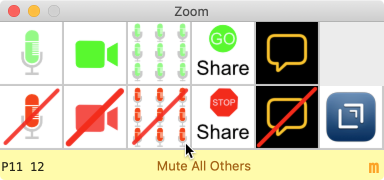
Second Example: Graphics for the buttons in the palette are created as 64 pixel images. These can be created in most any graphics program as PNG or JPEG files. Examples show importation of Emoji, application icons, use of text tools in the graphics program as the foundation of the look of each button.